Cleansis Blogger Template is an elegant and simple looking theme with great features and flexible layout, it provides amazing structure for creating stylish looking blogs. Cleansis is equipped with various of widgets which will help you to publish your blog more professionally. To make it easy for you we have published this detailed documentation, so that you can setup your blog correctly. You have made a good decision by choosing our template.
You can check the live demo or download the template through the button below and also Please Read this documentation carefully in order to set up your blog and please note that there’s no support for free users.
You can check the live demo or download the template through the button below and also Please Read this documentation carefully in order to set up your blog and please note that there’s no support for free users.
Video Documentation
You can check this below video to understand the setup process much more easily, just click the below image to watch the video directly on YouTube, or click this link - How To Setup Cleansis Blogger Template
01. Menu Dorpdown
This menu uses the same mBlog system!02. Sidebar Slider
This slide is programmed to display the latest posts!NOTE: It is also possible to display for specific Labels
03. Post Format
Note: You should enable (Enclosure Links) , Without it ost thumbnails won't be visible on the homepage of the theme.Important* System (Enclosure Links)
A. Image Post Format
Link example: https://blogger.googleusercontent.com/img/b/R29vZ2xl/AVvXsEii08ovkWSjIxepjZuX4OKqHkArlc5sUDGYfTFDsA12AM_HbhNEBQHE3X_oxFkVtLCzo6Bj3npN0EfEIVpzGbbX4xksOAXvgsJmwznad-KF0LF-w1ir4UE4ubJ86bA9mPs5TUTWmRlLgWo/s1600/food-nature-autumn-nuts-800x480.jpgMime Type: image
B. Quote Post Format
Link example: In this case the link is not important, more is required, you can add the address of your blog Example: http://www.yourblog.comMime Type: quote
C. Audio Post Format with Image
Link audio image example: http://a.tumblr.com/tumblr_ma98ehillZ1qg8ahoo1.mp3Mime Type: audio/img
D. Youtube Post Format
Link Video example: https://www.youtube.com/embed/fiore9Z5iUgMime Type: youtube
E. Audio Post Format Without Image
Link audio no image example: http://a.tumblr.com/tumblr_ma98ehillZ1qg8ahoo1.mp3Mime Type: audio
F. Tweet Post Format
Link example: In this case the link is not important, more is required, you can add the address of your blog Example: http://www.yourblog.comMime Type: tweet
G. Vimeo Post Format
Link video example: https://player.vimeo.com/video/77988525Mime Type: vimeo
H. Post Dailymotion Format
Link video example: http://www.dailymotion.com/embed/video/x1a70nwMime Type: dailymotion
I. Post SoundCloud Format
Link example: https://w.soundcloud.com/player/?url=https%3A//api.soundcloud.com/playlists/2048493Mime Type: soundcloud
J. Mixcloud Audio Post Format
Link example: http://www.mixcloud.com/media/swf/player/mixcloudLoader.swf?feed=http%3A%2F%2Fwww.mixcloud.com%2Fdjafrojack%2Fafrojack-presents-jacked-radio-episode-031-2014%2F&Mime Type: mixcloud
K. Link Post Format
Link example: In this case, you must add the external link you want to point! Example: http://www.soratemplates.com/Mime Type: link
NOTE 01: The link of various shapes above can be found in the embed code, Example Share / EMBED
NOTE 02: How to Change the background Audio/IMG?
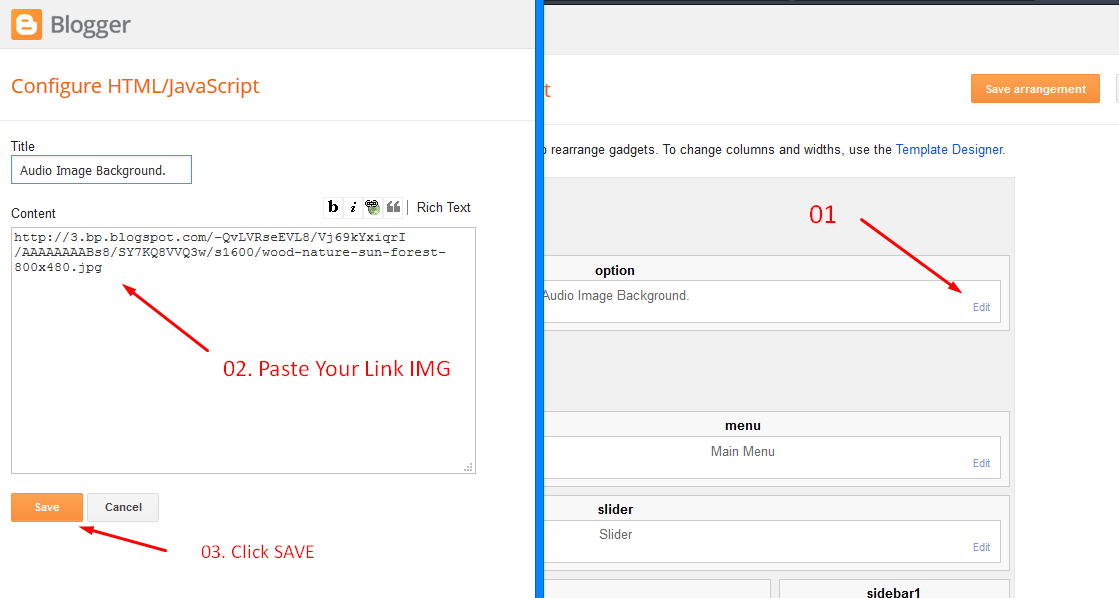
04. Custom Widgets
A. Recent Posts
<div class='recent-posts'><script src='/feeds/posts/default?published&alt=json-in-script&callback=labelthumbs&max-results=3' type='text/javascript'/></div></script></div>
B. Comments Recentes
<div class='recent-comments'><script src='/feeds/comments/default?alt=json&callback=commentswidget&max-results=3' type='text/javascript'/></div></script></div>
NOTE: The number highlighted in red, you must change to determine the post number and you want to show cmm
05. Social Icons Footer
IconsAvailable: facebook, twitter, gplus, youtube, skype, stumbleupon, tumblr, vine, stack-overflow, linkedin, dribbble, soundcloud, behance, digg, instagram, pinterest, delicious
NOTE: You must copy the names of the desired icons, and save in list of Link, the image below!
Installation And Custom Services
We provide plenty of templates for free but if you want something unique for your blog then let us create a unique design for your blog, Just tell us your needs and we will convert your dream design into reality. We also Provide Blogger Template Installation Service. Our Installation service gives you a simple, quick and secure way of getting your template setup without hassle.








Post a Comment